Integrating Social Media Into Your Nonprofit Website
ArcStone | February 2021

If you’re already using social media in your marketing strategy, you know that the best way to affect change and get people involved is by promoting education and advocacy on your social media channels.
But does your social media integrate and interact with your website? Or are they two different worlds?
Integrating social media into your nonprofit’s website essentially directs traffic like a two-way street. It works by leading your social media followers to your website and encouraging visitors to follow and interact with you on your social channels.
By harnessing integration, you create a more interactive experience, expand your social media following and encourage conversation.

The Benefits of Integrating Social Media
By integrating social media into your nonprofit website, you will create an enjoyable, engaging customer experience. Displaying social media content on your website, particularly testimonials, fundraising efforts and awareness campaigns, provides a compelling experience for your visitors and encourages them to join the conversation.
With a clear “Follow Us” call to action and easy to find social media buttons on your blog posts and other pages, you will gain dedicated followers. And with inspiring social media content, you can regularly drive followers back to the website to participate in your latest fundraiser or event. This two-way traffic keeps your organization top of mind.
Keeping things easy, like incorporating social logins or social media commenting, will make your visitors feel appreciated and minimize web page abandonment. And when you keep visitors on your site, they are more likely to support your cause.
What Does Social Media Integration Look Like?
There are several easy ways to integrate social media into your nonprofit website. Here are a few ideas and some things to avoid:
- Adding social media buttons to your site’s footer, about page, blog posts, or other pages, can help you gain followers with a single click. Keep the look cohesive by matching your site’s design and color scheme.
AVOID: Putting the social media buttons at the top of the page or site. You want visitors to stay on your website, not immediately abandon ship for your social channels.
- Opting for social logins on websites that require users to create an account can help you collect more accurate visitor data.
AVOID: Javascript heavy plugins that will slow down the user experience. If you lose their attention, they’ll move on. - Displaying the number of followers you have on various social sites or highlighting the number of shares on a piece of content provides social proof and builds credibility.
AVOID: Displaying low counts and sharing numbers, as it can have the opposite effect. - Allowing social media-based commenting on blogs and other content can encourage conversation and keep visitors engaged.
AVOID: Turning visitors off with unmoderated comments or rampant trolls. Make sure you have strict rules and codes of conduct in place to keep your space safe, friendly and positive. - Adding social media buttons or share options to thank you pages encourages visitors to invite their community to get involved.
AVOID: Linking to inactive social media accounts. If you’re not providing value, they will lose interest, and you’ll lose credibility.
While you may not be able to incorporate all of these integrations in your website, remembering to include social media buttons and calls to action on high-traffic pages is a great place to start.
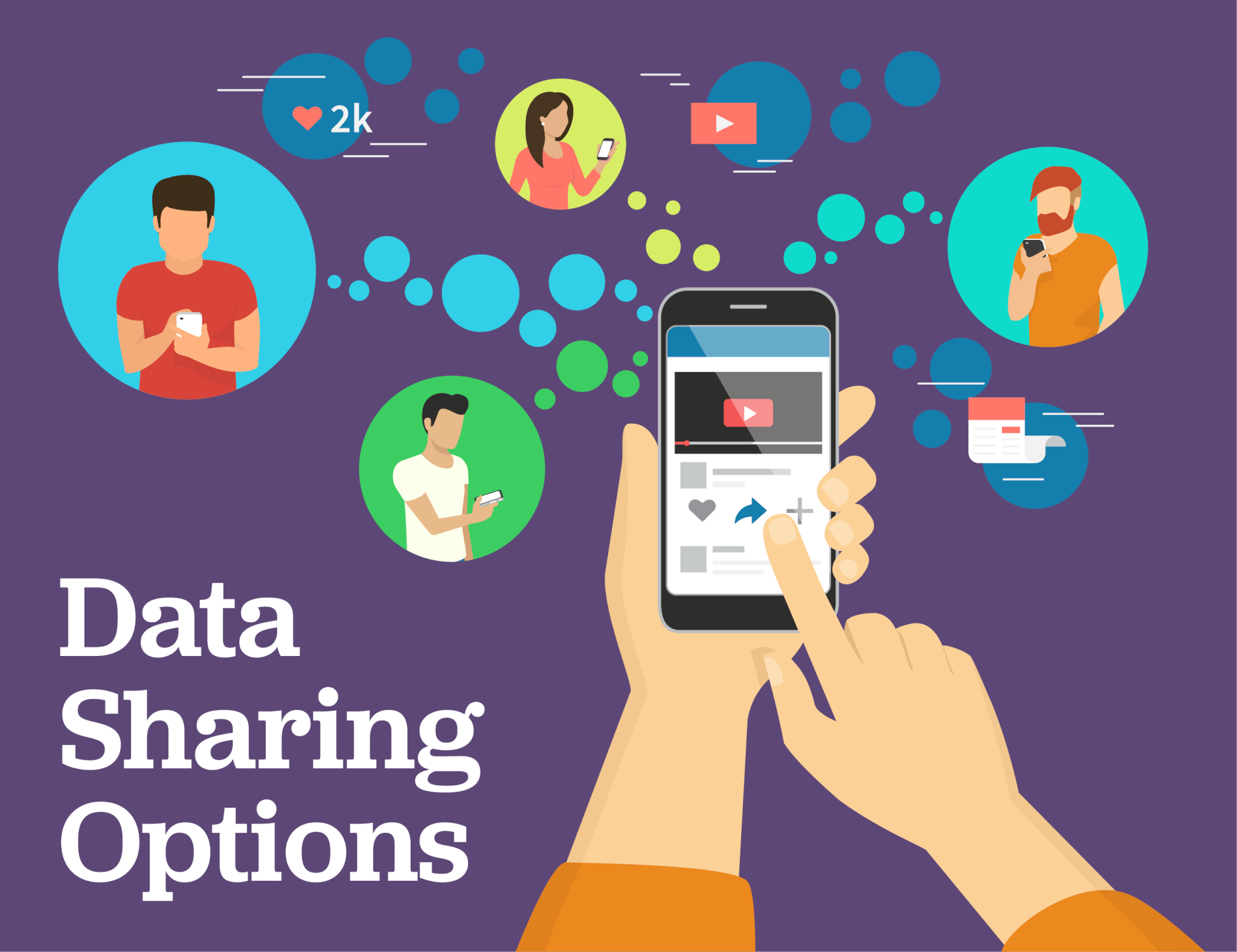
Get on the Same Page
Another way to integrate and coordinate your website with your social media channels is with a content calendar. A content calendar allows you to plan ahead and keep key dates in mind so you’re not scrambling to publish content.
Twitter and other platforms publish marketing calendars that can alert you to key dates or seasonal interests. By watching the calendar for upcoming dates, such as Earth Day, International Women’s Day or other holidays, you have a head start to plan a promotion, fundraiser or event and design your social media around it. Research any related hashtags or keywords, such as #givingtuesday, to help you reach a larger audience.
A social calendar can also help with brainstorming and consistency. It’s much easier to create and promote thoughtful, inspiring content and get it in front of your audience on a regular basis when you’re working ahead.
Helpful Social Media Tools Just for Nonprofits
If any of this seems overwhelming, or you think your marketing strategy could use a boost, know that there are many tools available just for nonprofits. Google, Facebook, Instagram, Twitter, Pinterest, YouTube and even TikTok have nonprofit tools and features that you can use.
From fundraising and donation buttons to promoted hashtags, these features are meant to help organizations that help others, so make sure you take advantage!

Want to Learn More?
Social media marketing and website integration are just a piece of a successful digital marketing strategy. If you want to learn more and dive deeper, check out our 2021 Digital Marketing Survival Guide for Nonprofits.
We know that many nonprofit organizations struggle with marketing challenges at one point or another. If your team could use some help developing a digital marketing strategy or integrating social media into your website, ArcStone can help. To learn more about our services or schedule a meeting with one of our digital strategists, contact us.
