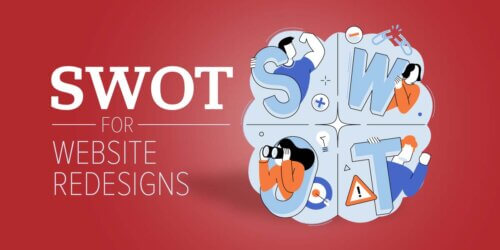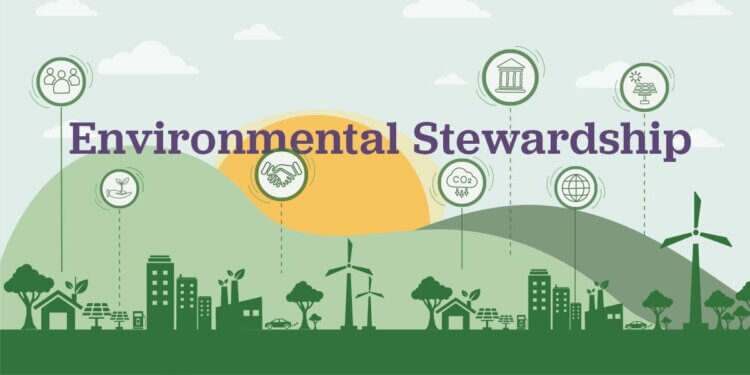
Environmental Stewardship: WFH Edition
Bria Sundton | March 2024
Caring for the environment and leading a sustainable life are not new concepts in 2024. However, as more and more people start working from home, sustainability practices for the home office might be new to us. We may not even be aware of the environmentally harmful practices we have made so routine. To shed some […]
Topic: Culture