A Guide to Personal Knowledge Management (PKM) Systems
Lisa Hirst Carnes | January 2023
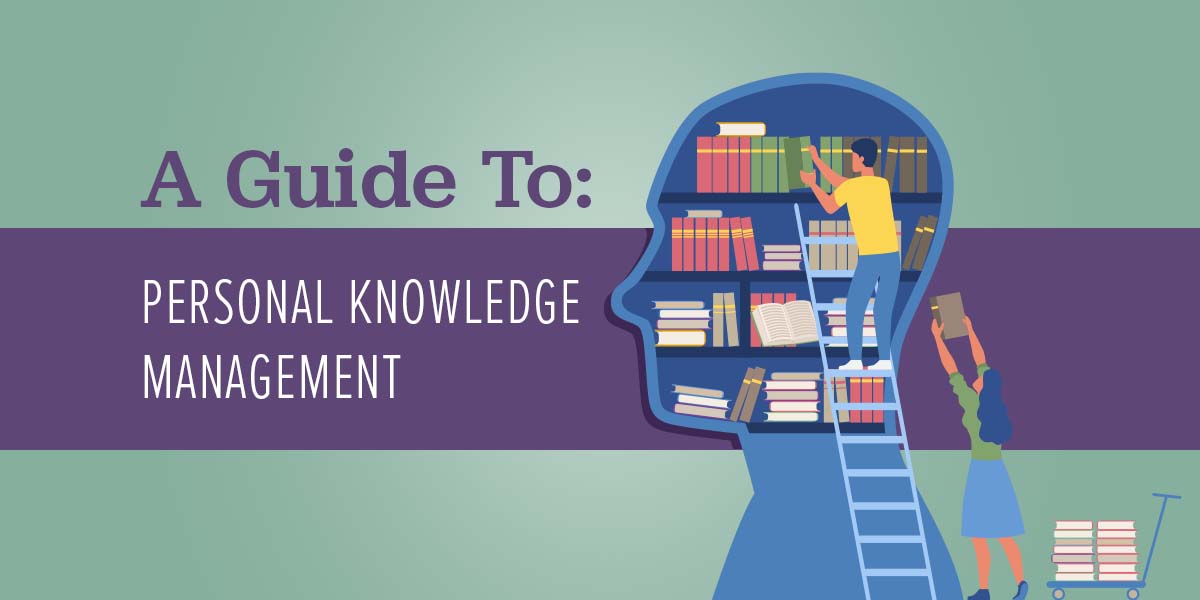
We’ve tried something new over the past couple of months at ArcStone. On Thursdays, instead of our daily Huddle, we put our top three priorities in Slack and join Zoom for “Training Thursday.”
A couple of weeks ago, we were underprepared; it was a holiday week and a million degrees below zero. I’m not exactly sure how the cold makes you less prepared, but it does. David had been investigating a replacement for Bear, the PKM system he’d been using, and was inspired to share Tiago Forte’s book, Building a Second Brain: A Proven Method to Organize Your Digital Life and Unlock Your Creative Potential. David’s ten-minute training was persuasive. It sent me into a rabbit hole, researching how to find a PKM system that fit my needs.
If you’re not already familiar (I wasn’t a few weeks ago), a PKM system is a powerful way for knowledge workers, like most of us nowadays, to capture, organize, and access information. It allows for more efficient use of time and resources, eliminating the need to search countless documents to find the right information. If you’re like me, there’s a lot of time wasted looking for stuff. PKM systems aren’t linear; they can be analog or digital, and they should be used deliberately and systematically.
A personal knowledge management system is a tool that helps you collect, organize, and access your personal knowledge. This can be anything from articles, websites, or ideas you want to revisit.
Using a PKM system frees time so that you can spend more time on critical tasks. These systems also foster creativity as they allow users to quickly access things they’ve read or saved for future use. David always tells me that I have a good memory. It’s true. I’m pretty good at remembering stuff, but having a system that gets the minutia out of my head and into to an easily accessible place is amazing!
In his book, Tiago Forte uses acronyms to make his approach memorable and practical. For example, he uses the term CODE to illustrate his method for collecting and organizing information. CODE stands for Capture, Organize, Distill, and Express. In other words, it describes the functionality of an effective PKM system.
The acronym PARA stands for Projects, Areas, Resources, and Archive. This is how Tiago Forte organizes folders. Projects have a start and end dates whereas Areas don’t have end dates. They are maintained over time. Resources are topics or things that interest you. Finally, Archive is the place to put things that are no longer relevant. This could be a project that’s been completed or a topic that no longer interests you. PARA is a unique way of organizing things!
Trust me, no matter what type of personal knowledge system you choose, you’ll see benefits.
This post covers the basics of PKM systems, why they’re helpful, how to evaluate them, and our top picks.
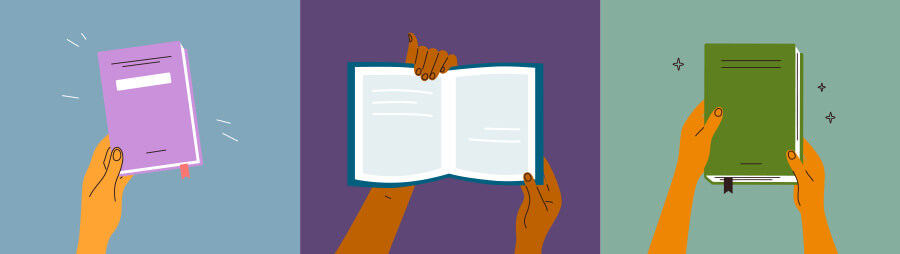
Commonplace Books
To gain a little more history about PKM systems, we should look at its precursor, the commonplace book.
A commonplace book is a journal or notebook used to collect ideas, quotes, and observations. The term comes from the ancient Greeks and Romans, who would keep a book of important ideas to aid their studies.
Today, this can include notes from books, articles, or lectures, as well as personal observations and ideas. Some people use commonplace books to track their learning, while others use them as a brainstorming tool. It turns out I’ve been keeping a commonplace book all this time! How funny!
How to Choose a Personal Knowledge System
Consider Your Situation
When considering PKM systems, consider your personal needs. What do you want to achieve? Do you have existing tools that are not working well for you? Is there an area where a PKM system can help?
The PKM system you choose should support your pattern of personal management. It should also accommodate any changes that may arise in the future. Ultimately, choosing a PKM system is a personal decision; make sure it works for you.
Data Ownership
One important consideration has to do with how the PKM system handles your data. How difficult is exporting your data if you decide to switch to a new system?
With the right PKM system, you can enjoy increased efficiency, effectiveness, and creativity.

Our Top PKM System Picks:
Evernote
The OG of PKM systems, Evernote integrates with email and advanced search functionality. One reported con is the difficulty exporting notes out of Evernote. I’m still a little salty about losing my data several years ago. 🙁
Evernote pricing: Free 60 MB monthly uploads, $8.99 for a personal account.
Apple Notes
Apple Notes is a solid choice if you’re already entrenched in the Apple ecosystem.
It’s free and built-in, with tags sharing and a powerful search.
Apple Notes pricing: Free for 5GB of storage across all iCloud services; starts at $0.99/month for 50GB.
Google Keep
Similarly, Google Keep is a good option if you’re a Google power user. Google Keep also offers a Chrome extension. Compared to some of the other options, Google Keep has limited functionality.
Google Keep pricing: Free for 15GB of storage across all of Google apps; starts at $1.99/month for 100GB.
Notion
Touting itself as “more than just a notetaker,” Notion is a great option if you collaborate. Notion allows users to share their work with others in real-time (most systems on this list allow you to collaborate in real-time). This can be particularly useful for teams working on projects together.
Notion pricing: Free for personal users; free trial for team users with a 1,000 block limit; from $10/month/user for teams with unlimited blocks.
Craft
One of the most beautifully designed PKMs, Craft takes an iPad-first approach. It also integrates with other tools, such as Trello and Asana, to help users manage their work.
While Craft is locked behind its own schema for storage, the company believes it should be easy to access and move your data.
Craft pricing: Craft offers three options. A free plan, a Personal Pro Plan for $6 a month (or $60 a year), or a Business Plan for $12 a month (or $120 a year).
Bear
Bear is an encrypted and flexible note-taking app that is well-suited for capturing and organizing ideas and information.
Bear Pricing: $1.49 monthly, which offers a one-week free trial, or $14.99 annually, which has a one-month free trial.
Joplin
Joplin is an open-source app, meaning the source code is freely available for anyone to use, modify, and distribute. This can attract users who value transparency and want to support open-source projects.
Joplin Pricing: Free
Roam Research
Roam Research is a tool that allows users to create interconnected notes and ideas. Once you get past the learning curve, it offers advanced functionality ideal for long-term research projects.
Roam Research pricing: $15/month or $165 per year.
Obsidian
Obsidian features markdown-based plain text notes. It has a steep learning curve, so it’s only best for certain users.
Obsidian pricing: Free for most features; optionally, from $25 for exclusive features. Premium add-ons offer services like Sync for $8/month.
If you’re considering leveraging a second brain in 2023, let me know what you think of these options. Since I’m a Google user, I’m going with Roam. What about you? What will help you build a second brain?

