Google Tag Manager (GTM) Audits – A Comprehensive Guide
Lisa Hirst Carnes | November 2021
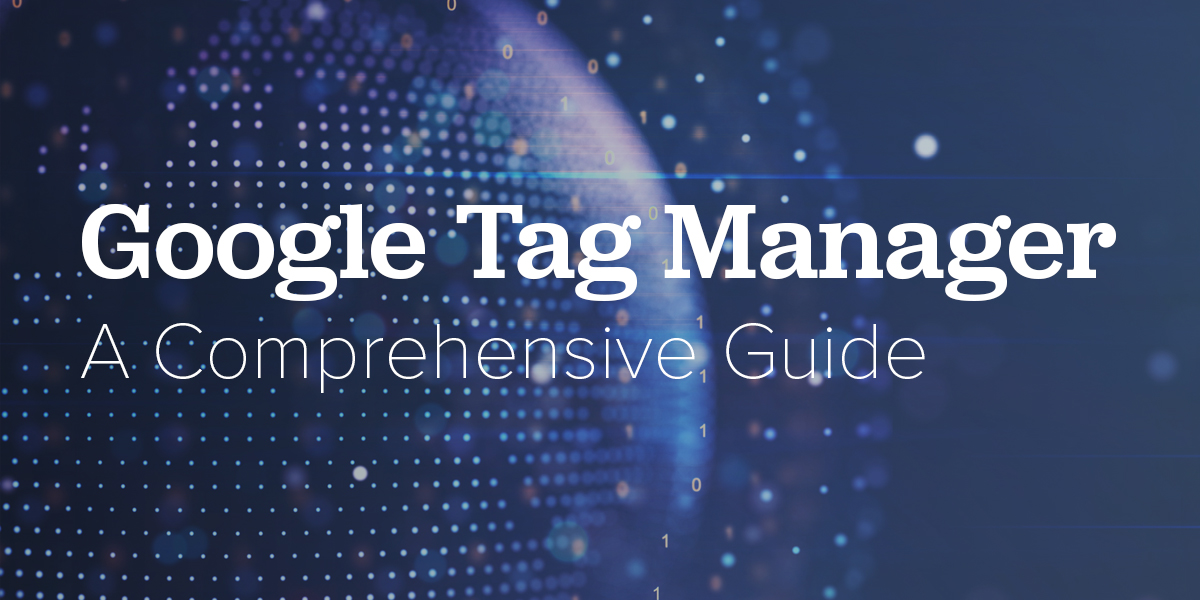
When properly used, Google Tag Manager can make the life of both developers and marketers much easier. It can free developers from the burden of having to install tags on behalf of the marketing department, allowing both teams to go more productively about their work. But what exactly is it, and how does it work? Let’s take a look at how this powerful tool can improve workflows at your company.
What is Google Tag Manager?
Google offers a lot of products. Sometimes, there’s overlap in their functionality. For that reason, people often confuse Google Tag Manager with Google Analytics. While there’s some overlap, and the two tools work well together, they are not the same thing. It’s important to understand the distinction before we continue.
Google Analytics works by tracking tags that are placed on your website and reporting back all sorts of useful information about traffic to your site. It has its own set of tags you can place with the help of a developer. Google Tag Manager provides a more convenient way to place tags, but not just Google Analytics Tags. GTM can manage tags from a large selection of third-party tags. This allows you to bring all of your tags into a common, easy-to-modify location. Unlike the Analytics products, GTM does no tracking of its own; it merely supplies the tags to a variety of services that do.
What Benefits Does Google Tag Manager Have?
As you can imagine, having a tool that allows you to more easily manage tags for a variety of disparate sources in a centralized location that’s easy for non-technical users brings with it a number of obvious benefits. There are also some great benefits that go beyond the obvious.
- Simplifies website development – With the need to constantly modify the source files of a website in order to place tags removed, the number of people who can perform the task grows, and the length of time to complete it shrinks.
- Decreases iteration speed – Marketing departments need to respond quickly to changing market realities. This often means performing several iterations to test the performance of various tags. Being able to modify the tags more quickly allows those teams to gather results faster and stay ahead of the competition.
- Increases website speed – This is a not-so-obvious benefit of GTM. Ordinarily, your tags are hard-coded into the website. They load whenever the website does, slowing down page load speed. GTM loads tags asynchronously, so they don’t slow down the site and your visitors have an improved experience.
- Supercharges analytics capabilities – The granular control GTM gives you over when and where tags fire allows you to create much more complex analytics scenarios than hard-coded analytics tags could.
Important Terms to Know
Now that we’ve explained what Google Tag Manager is, let’s go over some important terms you’ll need to understand before you begin working with it.
- Tags – Tracking pixels or snippets of code that third-party services use to track visitors to your website.
- Tag Management System (TMS) – A tool designed to simplify the process of managing tags on websites.
- Container – A collection of tags and rules for those tags. Container tags are code on your website that communicates between your site and the GTM servers.
- Triggers – These tell GTM when, where, and how to fire the tags you’ve set up.
- Variables– Named placeholders that can store and retrieve values.
- Data layer – A Javascript object that stores data to be passed between your website, the Google Tag Manager, and other third-party websites that need information about the tags.
- Workspace – These allow you to create separate versions of your tags that can be worked on independently by one person without interfering with the work of another.
When Do You Need to Do a GTM Audit?
Your website changes quite a bit over time. As your business grows, you add new technologies, integrate with new third-party providers, and modify existing tags to suit new, updated purposes. Over time, this can result in tags that are no longer needed, that have broken functionality, or that simply aren’t returning the data you expect. Once every year or so, it’s a good idea to go over each of the tags in your GTM thoroughly to ensure that everything is working as intended, as well as make any improvements you may discover along the way.
It’s also important to do a tag audit as soon as you notice that something has gone wrong, like tags not tracking properly. You should also do one whenever you make large changes to your site, such as a redesign or extensive update.
Performing a Tag Review
The first step of completing a Google Tag Manager audit is to ensure that the code is setup properly on your site. While GTM handles the placement of tags for you, container tags must be placed on every page that you want to track. As new pages are added, it’s easy to forget to add these container tags. An audit will find any pages you’ve missed so you can get them working properly.
Now that you’re confident that your website is communicating with GTM correctly, it’s time to make sure that the correct data is being sent. For that, you’ll want to examine your data layer and ensure that all the values are still what they should be. Changes to a website can break functionality, so anything that didn’t get properly updated when changes are made might no longer function correctly.
Next comes the more daunting task of going through the tags in your GTM account to assess whether they are still serving the functions you need for them to serve. As you go through each of the tags, it’s a good idea to make sure they are all following a similar naming convention. Naming tags by which site they connect with, their functionality, and perhaps their location is a standard way of doing things. This makes it far easier to keep track of them in the future.
As you look through each of the tags, ask yourself the following questions. The answers to the questions will let you know whether a tag needs to stay, can be deleted, or can be merged with other tags for less clutter and improved functionality.
- What data is the tag collecting, and where is that data going?
- Is that tag still useful, or has it become obsolete?
- How and when is the tag collecting data?
Migrating Hard-Coded Tags
During your audit, you may discover some leftover hard-coded tags, or perhaps you are doing an audit of hard-coded tags for your first migration to Google Tag Manager. Either way, the same questions above are relevant. If you find hard-coded tags in an existing migration, be sure to check that their functionality isn’t duplicated in GTM as that would skew your results.
Finding hard-coded tags manually can be a pain. Thankfully, there are tools such as Google Tag Assistant and Facebook Pixel Helper that can help you to automate the process.
Planning the Migration
There are essentially two aspects to creating a tag: the functionality of the tag and the technical design of the tag. Functionality describes what you want the tag to do. Technical design describes how it is coded to accomplish that. As you go through each of your tags, create a detailed document that describes the functionality it is supposed to achieve and a high-level overview of how that was achieved technically, so it can be replicated in Google Tag Manager.
It’s important to note that not all tags can be migrated. Some tags are required to be placed in two locations. For example, the header and the body of the HTML file. Since Google Tag Manager doesn’t support these types of tags, they’ll need to remain hard-coded. There are also some third-party tags that aren’t supported by GTM. These will have to remain hard-coded as well.
Tag Deployment Approaches
With a detailed list of tags that need to be brought over to the new system in hand, you can begin to plan your actual deployment strategy. You can choose to do everything all in one go, or to spread the migration out over a period of time.
- Complete deployment – This is the preferred option. It makes it easier to maintain the website if your tags are all in one location rather than spread across hard-coded and GTM-managed tags. If you have the time and resources, this is how you should proceed.
- Partial deployment – Not every business has a full staff that can take the time for such a heavy migration. If that’s the case, and you need to migrate tags more slowly, be sure to do so in a logical and well-documented way. Migrating tags randomly can result in double-tagging and tags incorrectly being counted twice.
Creating Helpful Documentation
We’ve talked a bit about the importance of documenting what all your tags do. Whether you are migrating or simply auditing an existing GTM account, it’s imperative that you have thorough documentation of what your tags do, where they do it, how they do it, etc. This will allow you to stay organized as you audit or migrate the tags and more easily find functionality that can be removed or that has been duplicated. It’s a good idea to create this document in Google Sheets.
If you’re migrating to Google Tag Manager for the first time, it’s also beneficial to create a project scope document. This will list the project deliverables, detail any constraints that must be worked within, outline the challenges you expect to face, and provide an estimated cost and project timeline. The mere process of creating such a document helps ensure you’re prepared for the task ahead. After being created, it serves as a good roadmap of the progress of the project.
Conclusion
Migration to Google Tag Manager is a bit more work than Google makes it out to be. But it is absolutely worth the time and effort that is put into it. The migration is a one-time process that, once completed, will save multiple teams of staff countless hours of work and frustration. It will allow your marketing department to be more agile and your development team to focus on other projects without the distraction of managing tags.
When making the migration, it’s imperative that you have a proper and well-documented plan in place. If this seems overwhelming, you don’t have to do it alone. If you need help with the process, contact us and we’ll be happy to help make sure your migration is successful and your company gets the greatest benefit from GTM.

