Google Analytics 4 vs. Universal Analytics: What You Need to Know
Lisa Hirst Carnes | November 2022
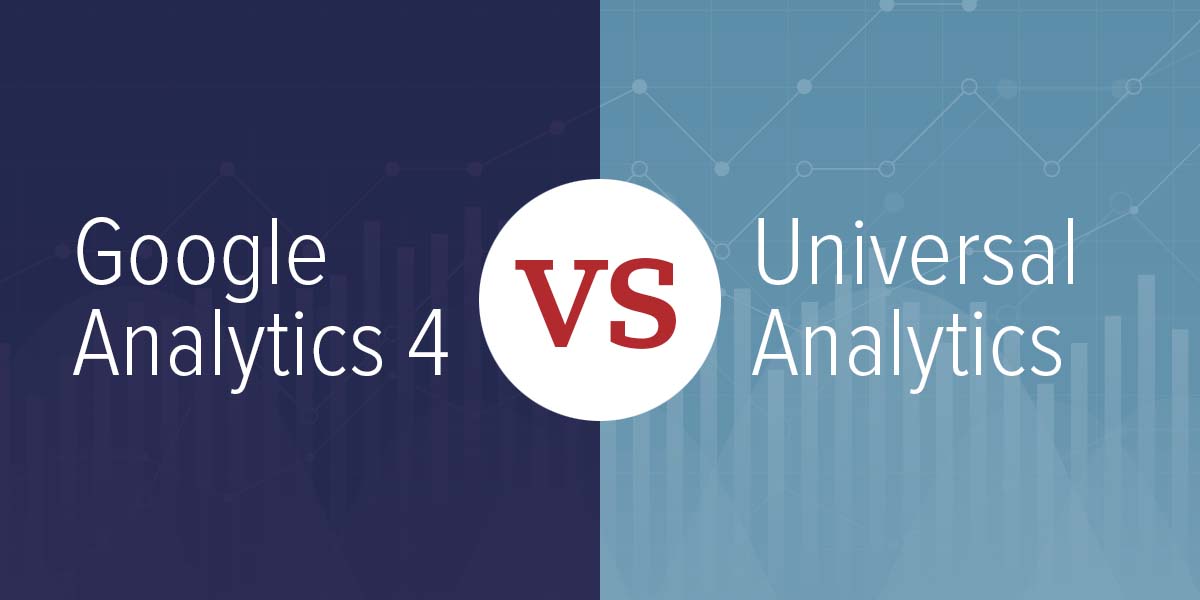
Since Google Analytics (GA) launched in 2005, it’s been an indispensable tool. GA has evolved over the years, with some updates more significant than others. Google is now introducing the latest version of GA, Google Analytics 4.
GA4 and the History of Google Analytics
Most Important GA4 Features and Changes
GA4 will introduce some major changes of which users need to be aware.
KPIs Are Now Events
-
Automatically-Collected Events. These are events triggered by basic interactions with your website or an app. They do not need any extra setup or coding.
-
Enhanced Measurement Events. These are events collected by Google Analytics when users enable options. Coding changes are not needed and, once activated, GA sends events. These could be page views, scrolls, outbound clicks, or other actions visitors take.
-
Recommended Events. These events are not sent automatically but need extra tags and code to be implemented. These may include triggers when a user logs in, sees an ad, shares content, completes a tutorial, or others.
-
Custom Events. You name and set up parameters for these events. You can set up events based on the unique needs of your business. For example, the event could be a customer clicking on a link, downloading a file, or making a donation.
Bounce Rate is Replaced By Engagement Rate
Privacy-First Design
Don’t Expect Data to Match Up Perfectly
You may notice some discrepancies if you’re switching to GA4 or running both UA and GA4 together. Since GA4 uses different metrics, you can’t expect the data to be exactly the same. In particular, you can expect differences in areas such as page views, sessions, and users.
The Benefits of Integrating GA4 With BigQuery
BigQuery, part of the Google Cloud Platform, allows you to export data into Google Analytics. GA4 allows for simple and free integration with BigQuery. Using BigQuery with GA4 makes it easier to manage and analyze data from GA. Benefits include integration with data visualization tools such as Google Data Studio, advanced data manipulation, and better data integration between sources. BigQuery also lets you examine retroactive data, whereas GA4 only tracks data from the time you set it up.
How to Switch to GA4
-
Set up GA for the first time. If you’re new to GA, there’s no need to worry about transitioning. You only create a Google Analytics account and connect your websites to it.
-
Add GA4 to a site that’s currently using UA. You can use the Setup Assistant to walk you through the steps.
-
Add GA4 to a CMS or website builder such as WordPress, Wix, Squarespace, Drupal, or WooCommerce.
Switch to Google Analytics 4 as Soon as Possible
On July 23, 2023, UA will no longer process traffic and you will need GA4. Google recommends that users make the switch to GA4 as soon as possible. It’s best to do this before the deadline so you have time to learn the new system while still having access to UA. If you work with a web developer or agency, you should talk to them about making the transition. If you do it yourself, Google provides guidelines for making the switch to GA4.

