11 Tips for Effective Meetings
Lisa Hirst Carnes | October 2022

Meetings make up a big chunk of our days in today’s Zoom-filled world. At ArcStone, we start each day with our team huddle, and for many of us, that’s just the first of many throughout the day.
Is the Meeting Necessary?
Choose Participates Wisely
It’s frustrating to hold a meeting only to find out that the decision maker isn’t there. Before setting a meeting, determine who needs to attend. What are the roles that are essential to have a good meeting? Likewise, be cautious about inviting the meeting up to too many people, especially on Zoom. Too many participants can slow down communication.
Send an Invite
This is obvious, but it’s still something that gets missed. People are busy. Don’t expect them to remember a meeting that you told them about in passing.
Send an Agenda
A clear agenda serves as a roadmap and gives participants a chance to add missed topics. An agenda also helps keep the meeting on track.
Be sure and send it ahead of time to give participants a chance to prepare.
Set a Start and End Time
Determine how much time you’ll need ahead of time, and don’t go over. Set a timer if you need to. Keep the meeting moving by adding things to a sandbox so you can circle back to them at a later time.
Music!
Enlist the power of music to reduce the awkward silence as people are joining the meeting. To do this, simply click Share Screen > Advanced > Computer Audio.
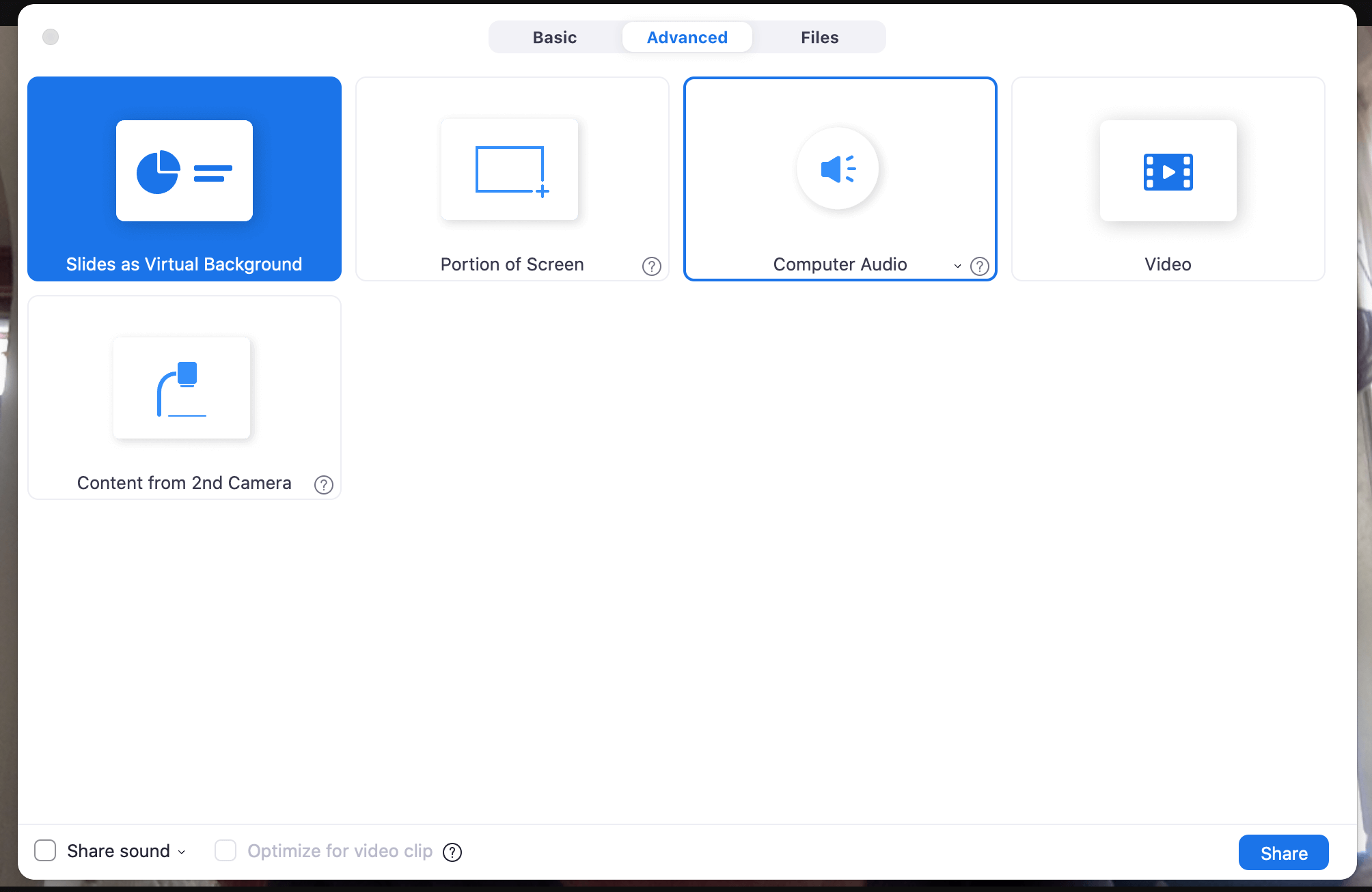
Start with a Check-in
Beginning a meeting with a quick check-in helps set the tone for the meeting. It also gives people a moment to connect. Be sure and keep the check-in brief.
Pass the Talking Stick
Strong opinions? Learn why?
Sometimes (most times), a little conflict can elevate a meeting. Strong opinions show that people care and have some skin in the game. If someone has a strong opinion, try to get to the bottom of it. Is there a problem you are hoping to solve? Don’t be afraid to ask the person to do some research or experiment before moving ahead.
Share Meeting Notes
Post your notes for meeting participants to review and contribute to. Sharing notes improves the likelihood of everyone being “on the same page.” Sharing notes can also be helpful if you have questions down the line. Your future self will appreciate those notes.
End with an action plan and todos
Leave extra time at the end of the meeting to identify the next steps and assign to-do’s.
